

We do: Firefox, Chrome, or Edge. That’s not the problem.
The problem is with Microsofts new driver we can’t allow users to set the default browser in their VMware Instant Clone using SetUserFTA via Dynamic Environment Manager.


We do: Firefox, Chrome, or Edge. That’s not the problem.
The problem is with Microsofts new driver we can’t allow users to set the default browser in their VMware Instant Clone using SetUserFTA via Dynamic Environment Manager.


We have 80,000 people that work for my company. That’s not going to happen. Now we have 10,000 VMs running a combination of Ubuntu, Red Hat, Debian, and Centos. But our employees choose the OS they want to run on their own work devices whether it be Linux, MacOS, or Windows and no way is everyone is going to Linux, even if that is my own OS of choice. Especially the C-Level and board member types.


We are using Instant Clones. It’s a non-persistent Virtual Desktop.
We want to give our users the choice and then be able to persist those choices. Not force them to use just one option with a GPO that defines what they have to use.
SetUserFTA and Dynamic Environment Manager allowed it until the last Windows CU came along…


This is horrible. I run several different environments of VMware Instant Clone VDIs and use the SetUserFTA to help a users default browser and other file extension defaults to persist for a user from session to session on a non-persistent VDI. Now it’s broken.
Thanks a lot Microsoft. 😤


Glad I could help! 😃


Ok, I grabbed a few screen shots for you as well. Here is a site that will link you to MEBx setup that enables AMT: http://h10032.www1.hp.com/ctg/Manual/c03883429
When power on your ProDesk G3, you can access the MEBx setup by pressing Ctrl+P or they also say F6 or Escape will get you there. Intel AMT runs on a different IP address than what your OS gets. You can assign DHCP or a static IP address and setup your admin password. You can then access the portal from http://ipaddress:16992 There should be a method of access what would show on the screen through a KVM like access but I use MeshCentral for that so I couldn’t tell you how to do it without.
Hopefully, that gives you a start. Feel free to reach back out if you have any questions. Thank you!
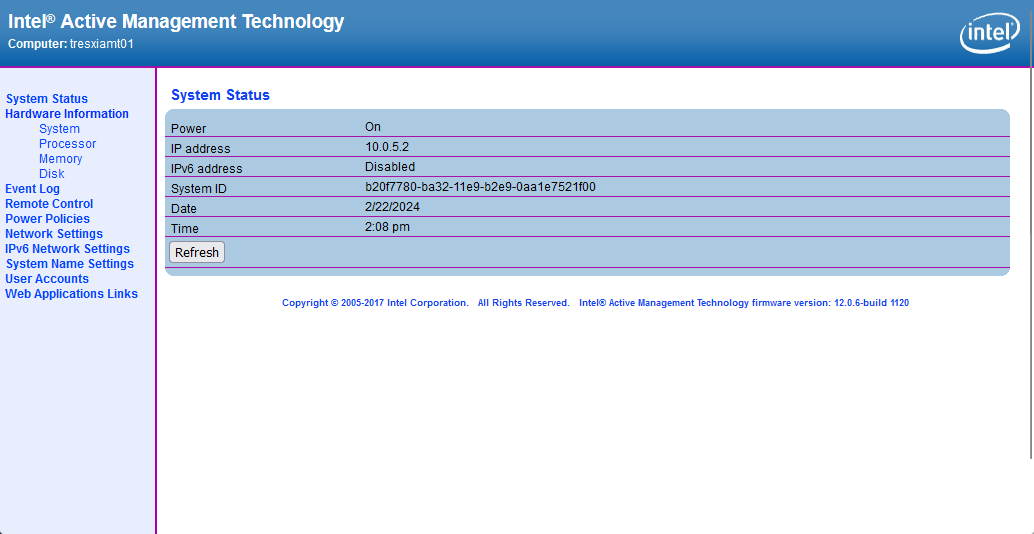



I’m not in front of my computer atm, but I think I have something that can help you out. I have a 3-node Lenovo Thin client cluster that I manage their KVMs using the Intel vPro. I even went a step further using MeshCentral running on a VM to centralize my KVM access since I have 3 of them, but that’s another story.
Anyway, I’ll see if I can grab you some URLs in the morning if someone else doesn’t beat me to it or you find it on your own running google queries.


3-Node ESXi cluster with 10 Debian VMs, 3 Windows VMs, and one FreeBSD VM


deleted by creator


They call it a tcpdump but Wireshark analyzes all network traffic. You can use the udp.port == 51820
Do you have a laptop? Probably more tools and easier to test from there.


Meant to say if you still get stuck, run Wireshark on your FW and your VPS and run a tcp dump and filter the traffic to see where the data stops.
You can also use traceroute to your public IP on the port 51820 and check your connectivity or even curl: -v http:////publicip:51820


Did you setup a NAT on the firewall? You have to setup a static NAT on the interface that your Public IP sits on and to the private IP address of your VPS (you are using a private network space from one of the other interfaces on your FW right?).
Make sure that the policy that you create with the NAT includes UDP 51820 (unless you changed the default port) People often mistake using TCP which is a different protocol. If that doesn’t work, then look at the traffic on your FW


Unfortunately, the coding that the site uses to post your questions and return data back to you does not function in that matter. If you want to interact with the Large Language model without using you web browser, you would need to so by using other software or applications to hit their API (you do have to pay for this service) and then return the data back to you. So it is possible, but not in the manner that you are suggesting.
On a side note, I signed up for a 3 month trial of access to hit their API using a session code and a post shortcut on my iPhone. I created a iOS shortcut that allowed me to use OpenAI as a replacement for Siri. It was a fun little project.
This VPN protocol usually uses a private key (client) / public key (server) combo that is used to connect through a public IP address (the 2 nodes can’t communicate it without) using the specified TCP or UDP (more often lately) and port to create the VPN tunnel that’s gets established during the handshakes.
There is a whole lot more going on with the process but that’s a high level view. But I have a WireGuard VPN service running on a raspberry pi that I put in a DMZ on my perimeter firewall.
But a port scanner would be able to see that port is open. Make sure you keep your software up to date. Hopefully the software devs of the VPN application is keeping their stuff up to date to avoid any vulnerabilities getting exposed in the code and a backdoor getting created because of it. As long as that doesn’t become an issue, no one will be able to get through without the private key. And those are usually uncrackable in a lifetime with the complexity and length of the key.