I have it installed for a few years now. I started with the AIO but moved to the separate container install after AIO was deprecated. I imagine the install process is too complex for portainer. https://docs.funkwhale.audio/stable/administrator/installation/docker.html
I did steps 1-4 and skipped the rest because I already have a proxy server running. Don’t remember anything related to snapd though. Mine is running in a Debian 11 VM on proxmox instead of an LXC, but the process should be the same. Also they have a matrix channel for help https://matrix.to/#/#funkwhale-support:matrix.org
From what I remember it was relatively painless to install, but upgrading can be a chore, especially this last upgrade. My main interest in FW was the federation aspect as far as finding new music. If you don’t care about federation, maybe a simpler option would work better for you.













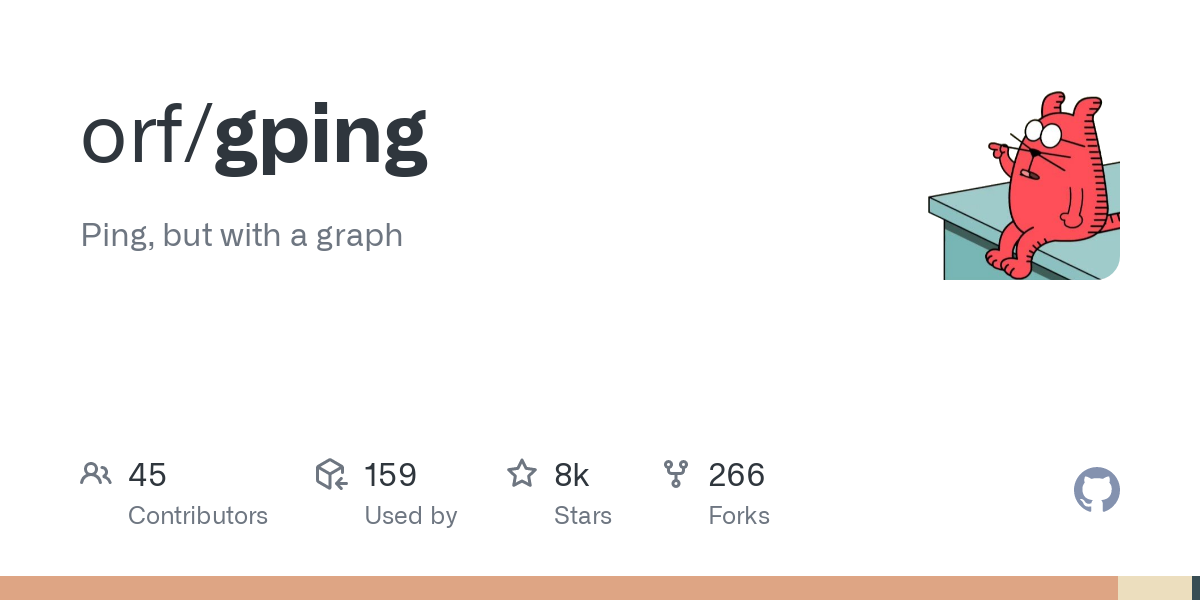

I guess I don’t understand. You followed the docker installation directions correctly and it didn’t work or you modified the directions in a way that you prefer and it didn’t work?