

You can still do this if you use https://www.shodan.io/
It’ll let you find IoT devices and cameras connected to the internet if you know what to search for and an alarming amount of them are locked behind an admin/admin login.
I advise against nosying around because there’s a near 100% chance that it’s illegal to do so in your jurisdiction.




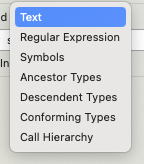






You’re right that a lot of Terms of Service documents and similar agreement documents have language that reserves the right to modify those terms.
At the same time just because something is in the terms doesn’t mean it can stand the test of adjudication and terms as well as changes are often challenged in court with success.
Unity is in a particular tricky situation because the clause that governed modifications in their last ToS explicitly gives the user the option to pass on modifications that adversely affects them and stick with the old terms:
https://web.archive.org/web/20201111183311/https://github.com/Unity-Technologies/TermsOfService/blob/master/Unity Software Additional Terms.md