The desktop app is called “EA App” not “EA Play” which is where the confusion is coming from. “EA Play” is the game subscription service that’s like gamepass.
Virual
- 0 Posts
- 14 Comments

 4·11 months ago
4·11 months agoPlasma 6 is currently in beta, so it really isn’t meant to be used for anything other than testing. I have it installed on arch, and honestly it’s good enough for my use with wayland, but you will definitely will run into issues. I also use Nvidia, though, so I’d probably have more issues than you will.
Overall, I only recommend it right now if you can roll back or if it isn’t that big of a deal if your install breaks.
It’s a good app, but it also hasn’t received an update in two months.

 4·1 year ago
4·1 year agoThe IP address that a request is coming from can absolutely cause captchas to be triggered. If the host is seeing a lot of bot activity from your IP, it’ll do that. That and blacklisting is why Mullvad rotates IPs.

 56·1 year ago
56·1 year agoPIA and Mullvad should have equal speeds because they both have 10gbps servers and wireguard. Both PIA and Mullvad use ram-only servers exclusively. As for search engine captchas, I never get them with Mullvad. The main issue with PIA is that they were bought by a questionable company that previously developed adware. You can read about that here. Personally, I would never use a privacy tool that is owned by an ad company, even if they claim to have changed. I used them up until the acquisition, then switched and have been extremely happy with Mullvad.

 71·1 year ago
71·1 year agoI prefer nanazip to 7zip because it’s just forked 7zip that’s been updated for modern windows. They’re working on a dark mode too.

 101·1 year ago
101·1 year agoThe purpose of the comment is to demonstrate banding. The only reason I marked it in bits is to show how banding can be reduced in video encodes by increasing the bit depth, not the specifics depths itself, it’s not a technical write-up.

 131·1 year ago
131·1 year agoIt’s an exaggerated example to demonstrate the concept of banding more clearly, not a technical breakdown.

 12·1 year ago
12·1 year agoBanding is that annoying color gradient you see sometimes in dark scenes.
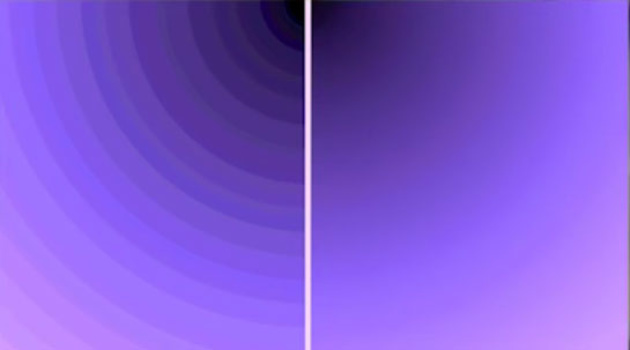
On the left is 8 bit and on the right is 10 bit.

 17·1 year ago
17·1 year agoHEVC 10 bit in order to reduce banding for animation, especially during dark scenes. I know H264 Hi10 exists, but it has poor hardware support, so using HEVC 10 bit is the best option (I don’t own a single streaming device that supports HW accelerated Hi10, besides my PC). Also, an added benefit is reduced file size. I find that doing my own encodes is very rarely worth it, but when I do, I use FFmpeg in the CLI and not tdarr.
Why both Overseerr and Ombi?

 8·1 year ago
8·1 year agoIt’s not so much that I can’t find things on torrents, it’s that I don’t have to worry about something not having seeders so it’s more reliable for old uploads. In addition I’ve found it to be better for single episodes, multiple release groups that I use seem to only use Usenet.
As for things that aren’t movies/tv, I think Usenet is better for slightly more obscure content, such as comic books.

 40·1 year ago
40·1 year ago1337x is my favorite right now for TV/movies and Nyaa for anime. Between that and Usenet, I can get 99.5% of what I want.
I use qbittorent and Sabnzb for downloads.
Since you’ve been out of the piracy game for awhile you may consider looking into *arr apps (radarr, sonarr, prowlarr, etc). They can auto download movies/tv you want and format them in a way that Plex/Jellyfin like, so you can get a whole library of content with just a few clicks. There’s a bit of a learning curve to the setup though.


They sorta do. Flatpak user install puts shims in
~/.local/share/flatpak/exports/bin/. You just need to add it to your path.I’m pretty sure flatpak system installs are at
/var/lib/flatpak/exports/bin/so you’d just add that to path.