

10·
7 months agoI disabled hardware acceleration and VLC is able to play mp4 files again; however, is there a way to turn on hardware acceleration without getting these errors?
Update:
Changing “Hardware-accelerated decoding” to “VA-API video decoder” fixed the issue. Now VLC is able to play mp4 files with hardware acceleration without any issues.
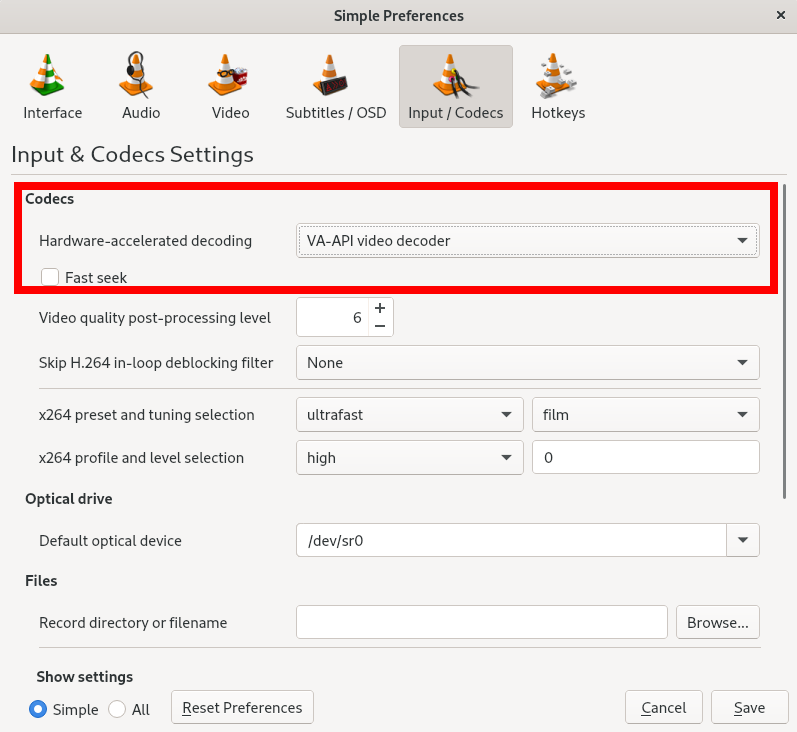


Thank you, this resolved my issue.
I read the wiki and changed “Hardware-accelerated decoding” to “VA-API video decoder”.
My original problem was caused by the fact that this was set to automatic, now that it’s set to “VA-API video decoder” VLC is able to play mp4 files again without any issues.