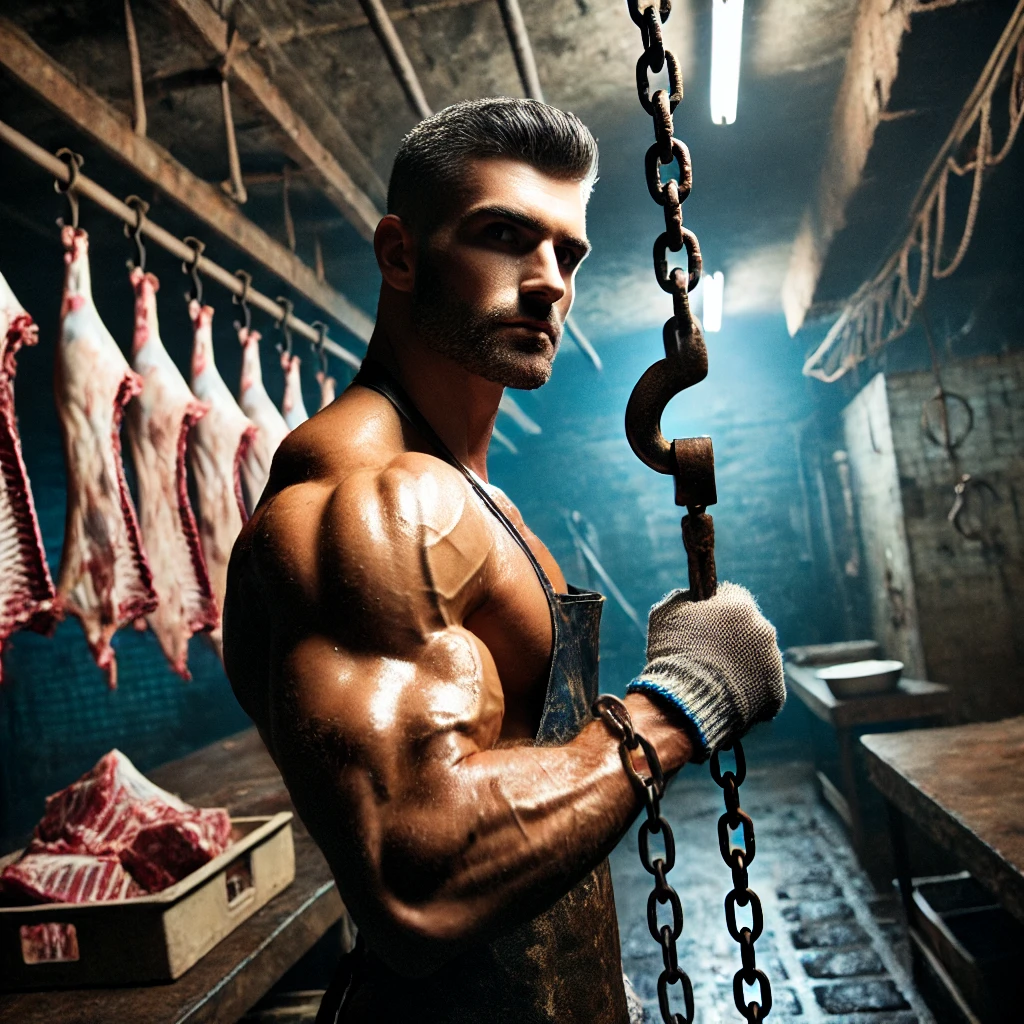I’m trying to get an old Windows game running for a friend.
It seems to be a 16bit macromedia app and I kind of got it running in a Win 98 VM using Virtualbox. DOSBox seems to get confused by it being a Windows app.
Thing is, the friend is very much not good with tech and I want to set everything up for him to “just work”. Installing VBox might be a bit too much.
Apparently, you can install Windows inside DOSBox, but is that really stable and usable for layman? Are there any other approaches?
You should say what the game is.
Certain games might have known specific workarounds, hacks, some obscure patch someone knows from an old forum, source ports or rereleases.
And then again certain games might be non-functional no matter what you try.
Dosbox-X provides the processor emulation extensions needed to make DOS-based/9x windows installations happy. As macromedia games shouldn’t rely on hardware acceleration it’ll work fine I bet.
Apparently, you can install Windows inside DOSBox, but is that really stable and usable for layman? Are there any other approaches?
I think thats where PCem or 86box becomes more helpful.
Try running it in Windows 3.11.
There was a game I was playing on Windows 95 or 98 when I was a child. I had success running it in Windows 3.11 on DosBox (with no instability to report, even the sound was crisp).
I setup Windows 3.11 to start my game upon OS startup, I then found a little software made for Windows 3.11 that exits Windows when a given program closes.
I put the Windows 3.11 .IMG and the game .ISO in a folder along with a DOSBox portable installation, created a shortcut which launches the DOSBox instance with the correct parameters to mount the ISO and IMG files and start Windows 3.11, Windows launches the game, then exits when the game does.
All of this means that I can just click the shortcut to have the game start with very little overhead, for the price of a little portable folder and it’s shortcut, and the underlying DOSBox or Windows system are basically invisible to the end user.
Try to see if your game runs in Windows 3.11 and if this is the case, I will try to find back any documentation or resource I used at the time to help you package that game as I did.
Edit: Windows 3.1 or even Windows 1 might be worth a shot as well if you want to go as minimal as possible.
I’d always try wine (x86) first. I remember a friend and me wanted to play Dungeon Keeper 1 a couple of years ago and after fiddling around with Windows 7 for ages we finally tried it on Linux using wine and it worked out of the box and even simulated IPX. Now, about a decade later, I’m using wine for pretty much everything, not only games.
And if wine doesn’t work for you, try pcem. Might take some more time to set up, especially because you’re aiming for a win16 app, but it’s also closer to the original hardware (because other than wine it’s an actual physical device emulator).
I don’t think your friend installing VirtualBox is too much. Just help him install VirtualBox and then give him a copy of the Windows 98 virtual machine you have already setup.
If it’s a good old game, check if gog.com sells it. That would probably be the easiest way for a non technical user.
Many of their old games run using Dosbox, but without the end user having to set it up, f.e.
https://www.gog.com/en/game/sid_meiers_colonizationLook it up on PCGamingWiki,
they usually list all configuration + compatibility changes that need to be tweaked:Does the game exist on modern platforms like steam? It might be worth the $5 and then just install it that way.
No, it’s pretty obscure, I barely managed to find it at all.
Gog.com is always worth a look. I found a functional copy of Sid Meiers Alpha Centauri there.
Gog.com is always worth a look.
Gog is well indexed by Google. If it’s on Gog, a simple web search would have listed that result. “I barely managed to find it at all” means that it was more work than just googling it and clicking on the Gog result.
I think WineVDM might be a good option here. https://github.com/otya128/winevdm You should be able to create a nice little package for your friend with it
You could install Windows 95 or 98 in a VM. I like libvirt for that. And you can install Windows 95 in a DosBox. It’s pretty straightforward and there are a bunch of tutorials out there how to do it. Other than that I usually stick with Lutris and Bottles. (Edit: Those are Linux tools.)
I have found that sometimes, old games run better on linux via Lutris than on Windows. If it’s a 16 bit game you should give it a try. If it doesn’t work, VM might be your only answer.
stop recommending virtual machines for windows 95/98 games. you want pcem for those.
Maybe set up the VM yourself, then make a shortcut on the desktop and say to your friend to just open it to play the game? Also not very familiar with Windows, but maybe you can set up a script on the VM to open the game at the system’s startup, and to automatically turn off the system when the game closes?
I would think the easiest way is to get a cheap old PC and install XP or 98 etc. If you’re afraid of getting hacked keep it off the network.
If it’s win98, you probably want a 32-bit win98 Wine prefix instead of Dosbox.