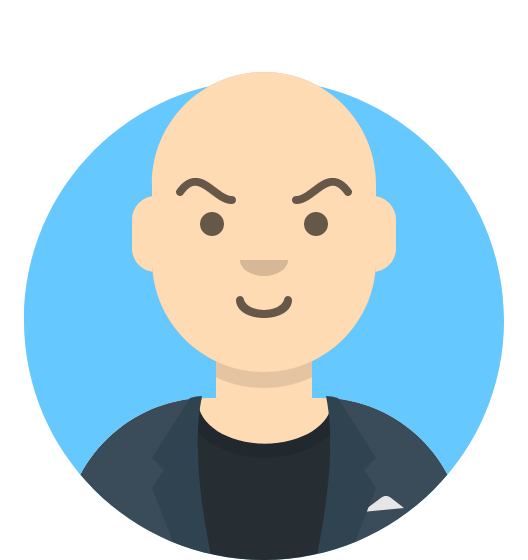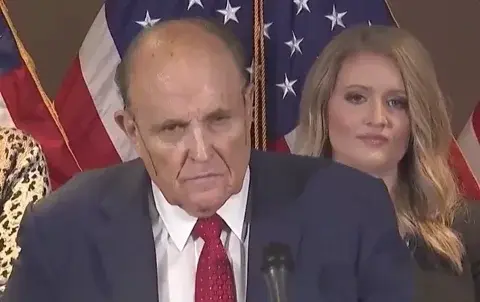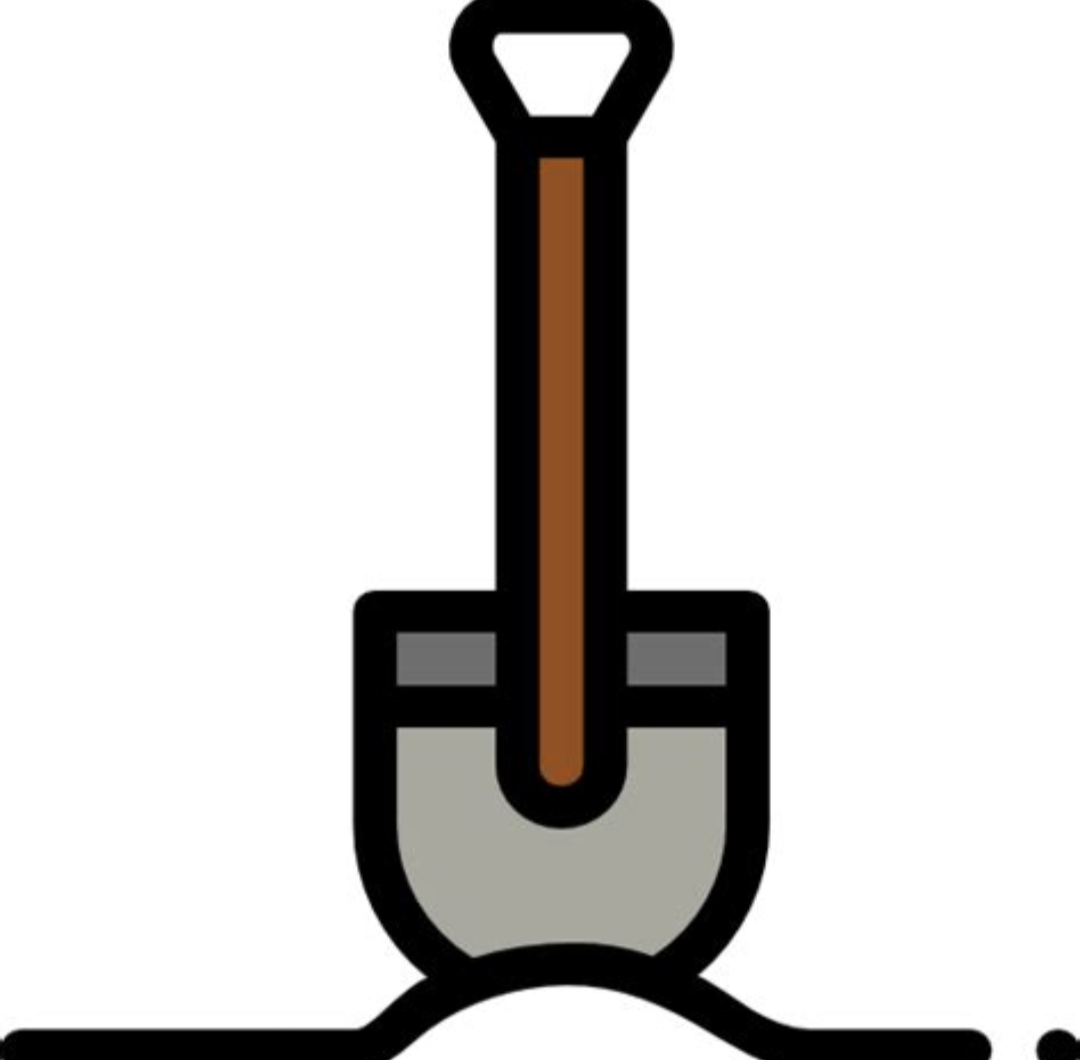I’m looking to host a online event and I was wondering your alls opinion on this software
Yes, nowadays and in the future my eye is on element call https://github.com/element-hq/element-call
element
Should we wait until RAM is cheaper?
Creatove Freedom Summit (https://creativefreedomsummit.com/) are doing their events with Jitsi, seems to be working fine. Other options would be Nextcloud Talk where someone recently told me they’re using it in a university setting with lots of people and BigBlueButton which is also used by universities.
We used BigBlueButton in a team, even had someone connect it to SIP, I think
For the most part it just worked, a great product
It works as well as the other corporate offerings. It does depend a bit on who’s hosting it.
We tried to host it ourselves to save cost, and it’s a beast but it mostly works. It certainly lags behind in features and uses a lot of resources, but when you compare with the cost it’s certainly passable.
It’s probably the best one when it comes to web-based videocalls. I had much better experience with native apps (e.g. Mumble) when it comes to sound quality though.
I like it, but you should test it.
Yes
Follow-up question: what’s the difference between Jitsi and Jitsi Meet? Also, why Java for Jitsi?
Our company uses jitsi. We had zoom before but for some reason IT decided to go with Jitsi.
Define “good”?
There are a thousand public instances you can demo or just use.
Stable, easy to use, low to little cost.
Now rank those.
Given a choice between Cost and Stable, if you have to prioritize one, which is It?
Then we’re going to compare the others against each other. Then we’re going to add in security of the stream. Then logging. Then privacy. Then security of the auth. Then suggest federation. Then interoperability with other media like POTS. Then anonymity. Then spam resistance. Then identity/trust assurance. Then your OS preference, server and client. Then onPrem (or private cloud) vs public cloud. Then apps vs appliances vs containers. Then C vs Java vs Rust vs perl.
Get cracking. “Good” has so many facets.
I mean in terms of use it’s virtually identical to other webconferencing apps, minus some features.
I used to be a fan, unless I was doing something wrong on the website, you can only log in with proprietary software like github. You used to be able to just create a room. I realize that presents its own problems, but email should be an option.
Presently, on meet.jit.si, only the moderator needs to be logged in. Everyone else can just join the meeting with no need to log in.
But that’s just the one that Jitsi runs. The Guardian Project has a Jitsi Monitor that can point you to some other Jitsi instances.
Not unlike Lemmy. If you don’t like the way things are run on one server, check a different one.
I just tried it out, went to (https://meet.jit.si/), and the usual put in a room name, and start up a meeting still exists.
Self host it. Their hosted version has KYC requirements, same as Zoom etc. The self-hosted version has none of that.
What’s with the KYC anyway? Who put that requirement?
Communication platforms are going to be abused by organised crime, pedofiles and all kinds of unsavoury people. KYC rules mean that if a platform finds that kind of content, they can report it to the appropriate authorities.
I dont know whether its by a law, or something else, but even if you self host its a good idea to know who your users are and what they are doing.