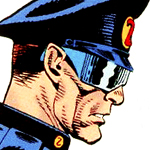A kid did an oopsies on my current Wi-Fi router and really curious what you guys are connecting with?
UDM-Pro + U6-Pro + U6-Lite
TP-Link Deco X60. I wanted something simple to be configured through an app, I don’t want to do network maintenance at home, I just wanted something simple that worked and this has been flawless.
Edge router (dated) and Unifi switches and APs
Netgear Orbi mesh system. It works pretty well. I think when this system dies I’ll go back to using Ubiquiti gear.
AVM Fritz!Box all the way
Meh. Their software is getting worse and worse lol. No deep links inside the interface, and it logs me out, when I reload the site. Why? They redesigned the interface for the 10th time, and the Mesh overview screen still isn’t shown on the mobile site. Their mesh solution completely relies on magic and provides no solutions to my TV, which really likes that one ap which it can reach with 1Mbit/s rather than using the one next to it which would archieve 800+Mbit/s They still persist on using DECT based smart home stuff. Get on with the times and integrate a Thread/Zigbee chip or support USB ones. The NAS functionality is completely useless as it is way to slow. No real VLAN support, still.
If you need a stable modem and basic wifi, and telephony they are decent. Anything else is better served by the competition.
deleted by creator
I use Ubiqiti’s UniFi range. Perhaps a little pricy but rock solid and easy to setup. Check out the Dream Router if you want something all in one.
I use a UDM PRO with U6 Lite APs. Works really well.
deleted by creator
I have an Eero mesh system, and honestly I don’t recommend it. It’s a little too dumbed down. The mesh functions perfectly, but doing anything beyond basic port forwarding is pretty much impossible.
Zyxel NWA210AX. Locally managed, robust, PoE, good wireless features. Looks like they have a 6e version now too.
TP-Link Omada WiFi access points, dumb switches, and OPNSense running on a mini PC.
I really like the Omada line up. Affordable, and all their devices can be run in standalone mode if you don’t want to deal with an SDN controller.
This but with PFsense. I have 4 APs to cover my whole house and a mikrotik poe switch.
I am Using TP-Link Omada for switches snd APs and an old dell optiplex with opnsense for arouter
ASUS RT-AX86S and 2x RT-AX53U in AiMesh mode
I have two Huawei AX3 Pro Wifi6 routers (Chinese versions, since they have a much larger range due to extra amplifiers on one of the bands) which are connected together via a devolo homeplug system. I consider it pretty cheap and janky, but practically it works really well. Range is excellent and roaming between both routers is seamless. My only complaint is that you only get 3 free ethernet ports as one is needed for WAN/uplink, also you need to use Google translate to configure it as there is no English language option!