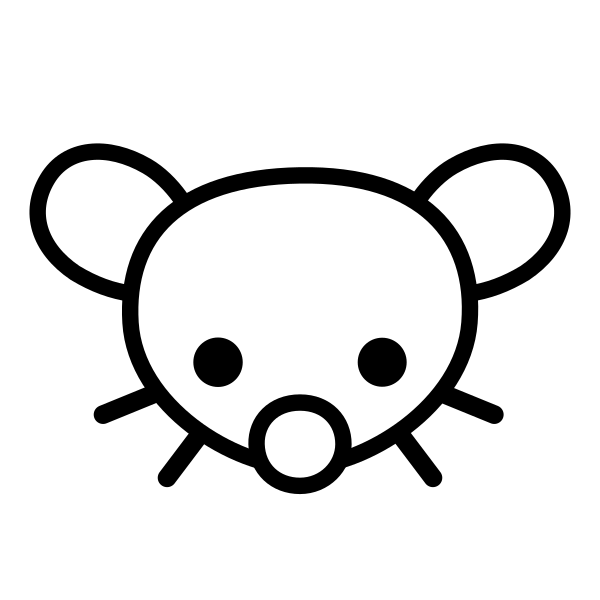What Linux distribution or distributions do you personally use?
I myself am a daily Void user. I used to use Devuan, but wanted to try rolling release and ended up loving Void!
Debian. Several reasons:
- It’s trustworthy.
- It’s not going anywhere. Debian existed when I was a kid and it’ll probably still exist when I draw my last breath.
- I know how to use it, since, once again, I’ve been using it since I was a kid.
- It has all the desktop environments.
- It fully supports systemd. I do not miss the unreliability, slowness, and complexity of what came before that. (Normally I wouldn’t mention this, but your former distro of choice exists solely for the purpose of not having systemd, so it’s relevant this time.)
The thought that Debian will continue into the future feels comforting. How cool it would be if in 5000AD kids on Mars or Europa are running Debian 100?
Arch Linux. Always very up-to-date and the AUR is huge. No dealing with PPAs or snaps or flatpaks or appimages. Just
paru -S any-software-ever-made. Also very streamlined (systemd for everything lol) and well documented. I tried NixOS for a bit but it was very inconvenient in comparison and I felt like it was impossible to tinker with or understand if you weren’t good at Haskell. Terrible documentation.For servers it’s definitely Debian + docker.
I tried NixOS for a bit but it was very inconvenient in comparison and I felt like it was impossible to tinker with or understand if you weren’t good at Haskell.
You don’t need any haskell knowledge to configure a NixOS system. It’s mostly just researching the right options and setting the desired values. Pretty simple. For more advanced stuff like custom modules, functional programming experience helps a lot but that’s not necessary for installing packages and enabling services.
Documentation isn’t great but what it does have going for it is that it’s right in the place where you configure it: In the NixOS options. Wanna configure systemd-boot? Just search for it: https://search.nixos.org/options?channel=23.05&size=50&sort=relevance&type=packages&query=systemd-boot
It’s self-documenting.
I use Debian with a patched version of motif window manager. The 90s never ended:
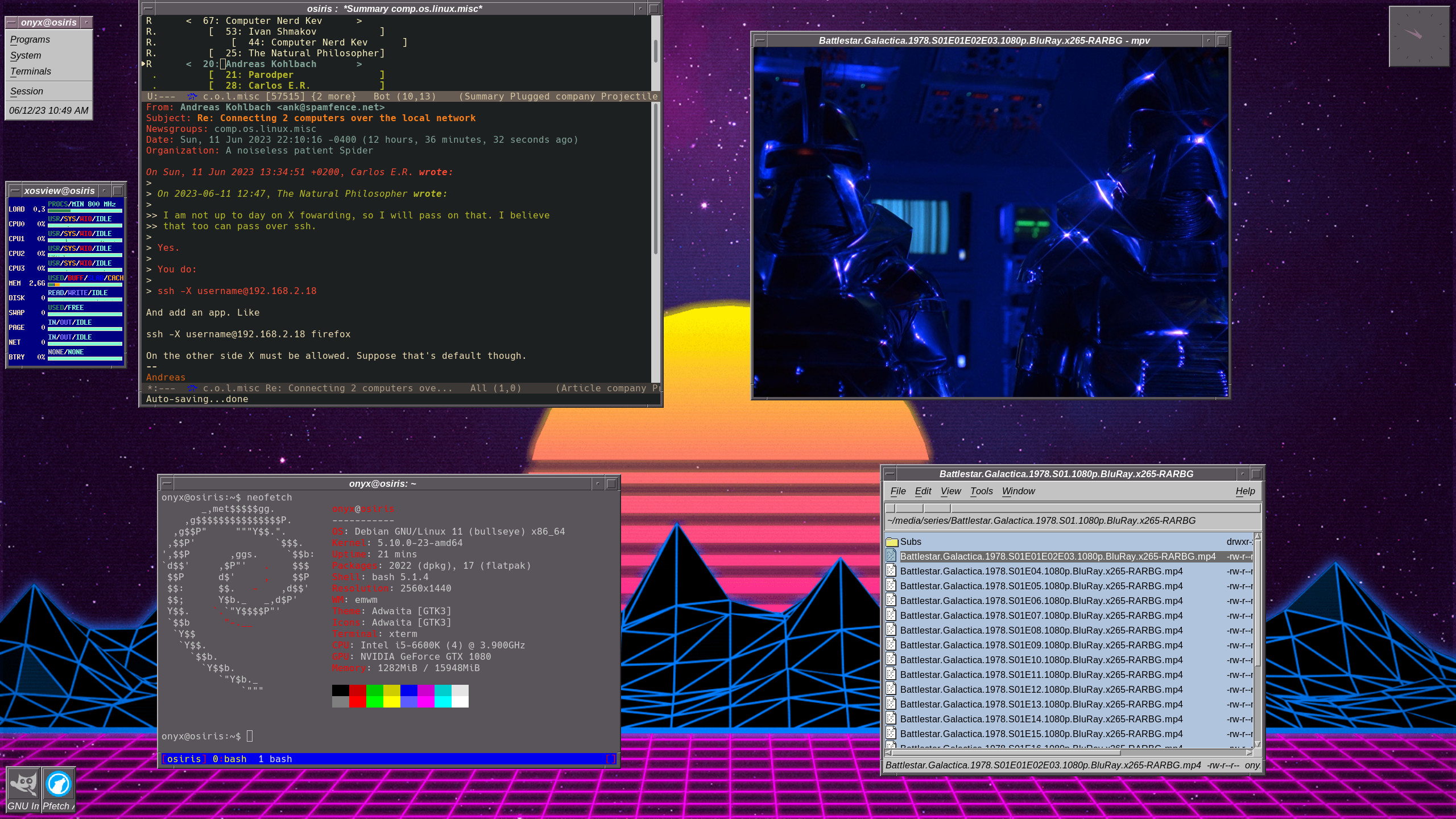
As someone who uses mwm for work, I only have one question for you: Why?
It’s simple, easily customisable, and I like the big chiseled buttons.
“Motif Window Manager”? I’m on mobile and have old eyes, but it looks like WindowMaker. If so, great choice! If not, I’ll have to look closer when I get home.
It really is mwm :) The toolchest-like menu in the upper left corner isn’t part of mwm though.
You can find more info about the mwm fork here: https://fastestcode.org/emwm.html
I was a distro hopper once, then I saw the light of NixOS…
Tell me about it…
The only reason I might, in the distant future, ever consider changing again is this project, which hopefully would be something between NixOS and Qubes. But that is far in the future and not even that certain.
NixOS everywhere (except for one server which I have yet to migrate from Rocky to NixOS)
EndeavourOS on my desktop, Red Hat and Ubuntu on servers(at work).
Ubuntu for life. Unpopular opinion i know, please don’t stone.
When you take Pop_OS! into account?
Probably not anytime soon haha
umm it’s literally the most popular distro
And yet everyone in r/linux and r/linuxmemes kept shitting on it
Garuuuuuda. Love it. Been running it for the past few years. The devs come off as assholes, but they’re actually just German;)
arch
btw
same, its pretty solid for a meme os. For anything else I usually use Debian.
I have a few dozen computers and most run Pop!_OS.
What’s your second most commonly used distro?
Debian, for ultimate stability, Fedora for every day, and Arch for my project box.
Fedora on the desktop. I got my start on Red Hat Linux so I’ve stuck with it since.
For servers I use Debian. Lightweight, widely used, and gets the job done.
Does SteamOS count? My steam deck is my current “Linux” machine.
Yes! My coworker does this and I think it’s pretty cool.
Been using NixOS for a couple months. It’s gotten easier to configure and change because of it, and new computers are super easy to setup because I can just change/apply the config and system wide changes will apply with one command!
Arch, Debian, NixOS, Fedora Silverblue, Raspbian, GrapheneOS[Android]