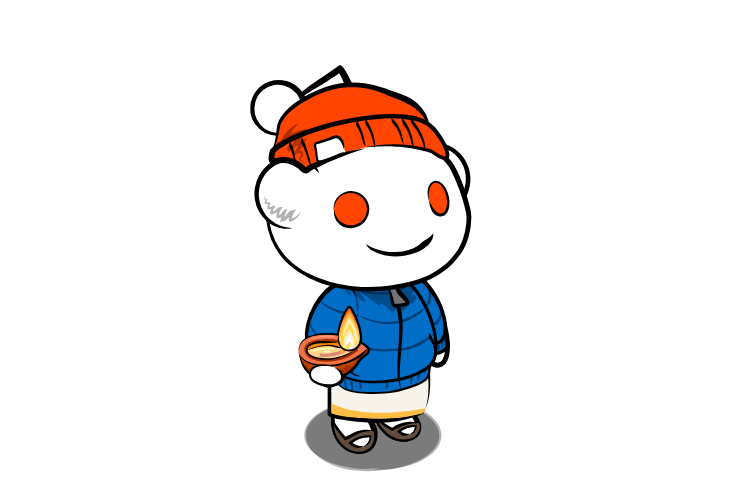If you’re in Linux and you want the same thing right now, scrcpy already offers to expose your cellphone’s camera as a video4linux device. See here:
https://github.com/Genymobile/scrcpy/blob/master/doc/v4l2.md
I use it every once in a while when I do a presentation in Teams at work and I need one webcam to show my mush, and another to demonstrate whatever device I’m presenting: I use the cellphone to capture close-ups of the device and focus on features people ask me to show, scrcpy sends the camera capture to a v4l2 device, and Teams uses the v4l2 device as a regular video source.
Super useful!
Not really an open-source approach, but I found that irium Webcam is generally a lot better if you’re just wanting to use your phone as one.
For some reason scrcpy just doesn’t work well for me.
I thought this was built into Android 14, and it’s relatively simple already?
https://www.digitaltrends.com/mobile/how-to-turn-android-phone-into-webcam-android-14/
I always found Phone Link to be bloated and buggy. KDE connect was more reliable for what I needed
Does GrapheneOS not support this? I am not seeing a Webcam option under Use USB for
EDIT: https://discuss.grapheneos.org/d/8672-phone-as-webcam/3
Seemingly it is still a pending feature, that will be included with the December quarterly feature release (“QPR1”). The only people who are using it now on their phones are running QPR1 betas, which I think first began releasing in September.
I guess it needs a cable though, and Phone Link is wireless?
Yea I guess so, I’d be curious about the latency from that
My Asus laptop came with their own version of this preinstalled. I had to install the corresponding app on my phone, but when I tried it out, I had no noticeable amount of latency for anything you would use a webcam for. It was over a relatively fast WiFi 6 connection though.
I was curious if someone was gonna mention KDE connect. From what i saw it looked pretty good though i havent used it myself.
KDE connect has been really buggy for me since my most recent Linux install. I can’t even send texts unless I use the command line. And it has to redownload all my texts every time I reopen the app.
At least I get notifications 100% of the time, which is the most important use case for me.
DroidCam does this
yeah. But Droidcam is not free
Really? I never paid for it. I guess it’s missing features unless you pay?
I used it for a good 2 years before I got a separate webcam
There’s a free version and a paid version. The paid version is worth it IMO
No thanks, i don’t want to install Malware on my phone.
You don’t have to:
Create a work profile managed by Shelter. then install the sketchy Microsoft app - along with all the other sketchy apps you don’t trust - in the work profile where they won’t have access to any of your important data or contacts, won’t have any permission you don’t want to give them, and where you can freeze them and neuter them completely when they’re not in use.
Here’s a good howto for Shelter and work profiles. Work profiles are great: they’re just as good as separate accounts to keep unstrustworthy apps from accessing data you don’t want them to get at and putting you under surveillance, but they’re a lot more flexible than separate accounts.
Work profiles are a standard Android feature that everybody who cares about privacy should use.
kdeconnect is the way
you cannot use phone camera on kde connect